Team Members
After successfully adding an item, the seller has access to the inventory management window. The seller has the ability to form teams for each item. Within a particular item, there are 4 user roles:
1. Owner
2. Manager
3. Courier
4. Courier (pre-moderation)
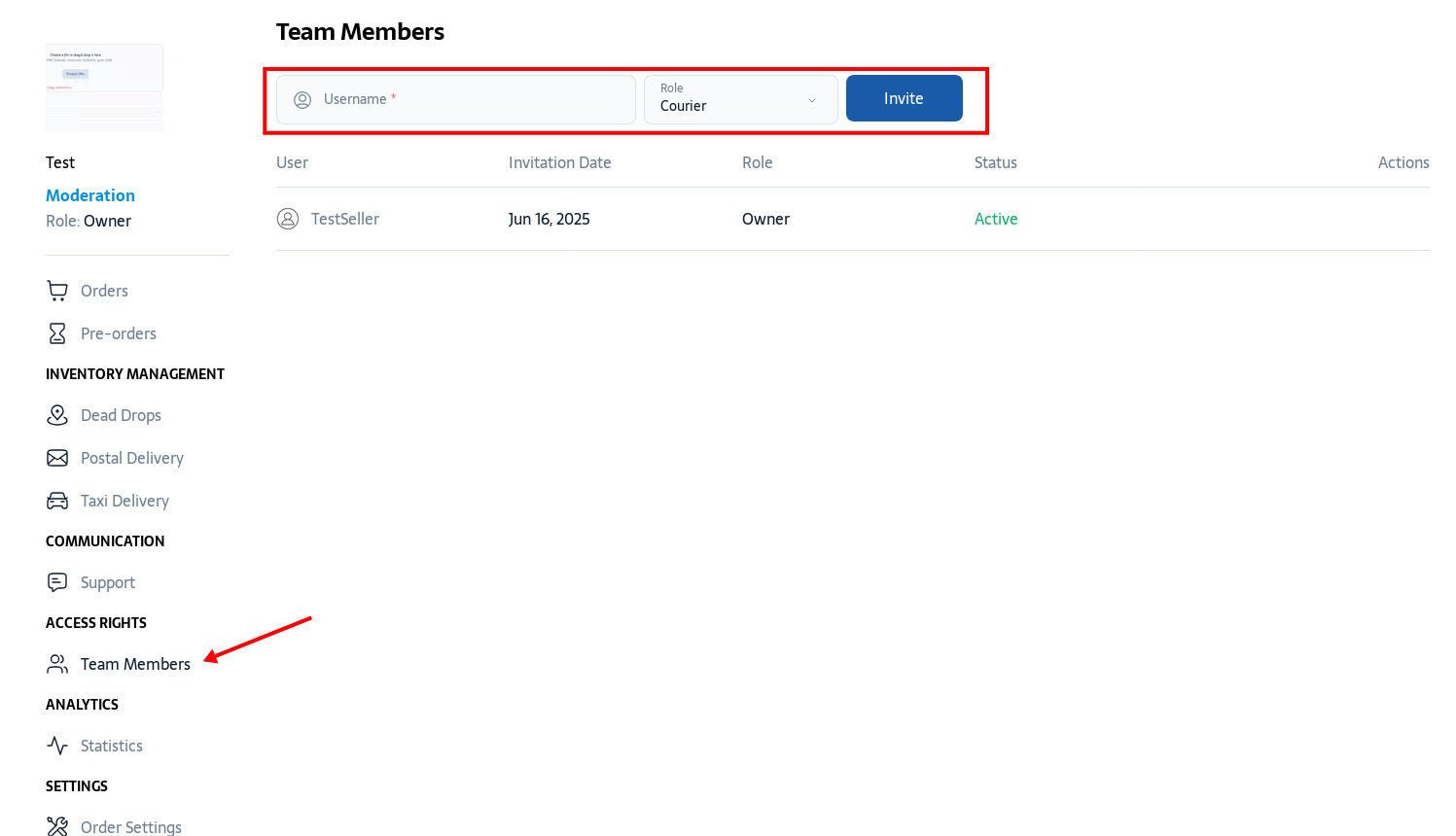
Once the merchant has sent the user an invitation to join the team, the recipient of the invitation must accept or decline it. When the recipient accepts the invitation, they will be automatically added to the team and the owner/managers will be able to create a working conversation with them.
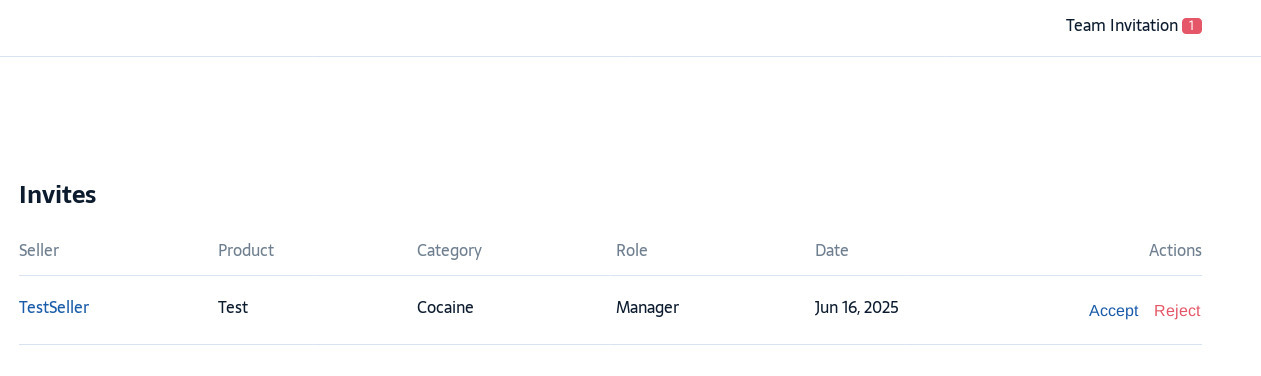
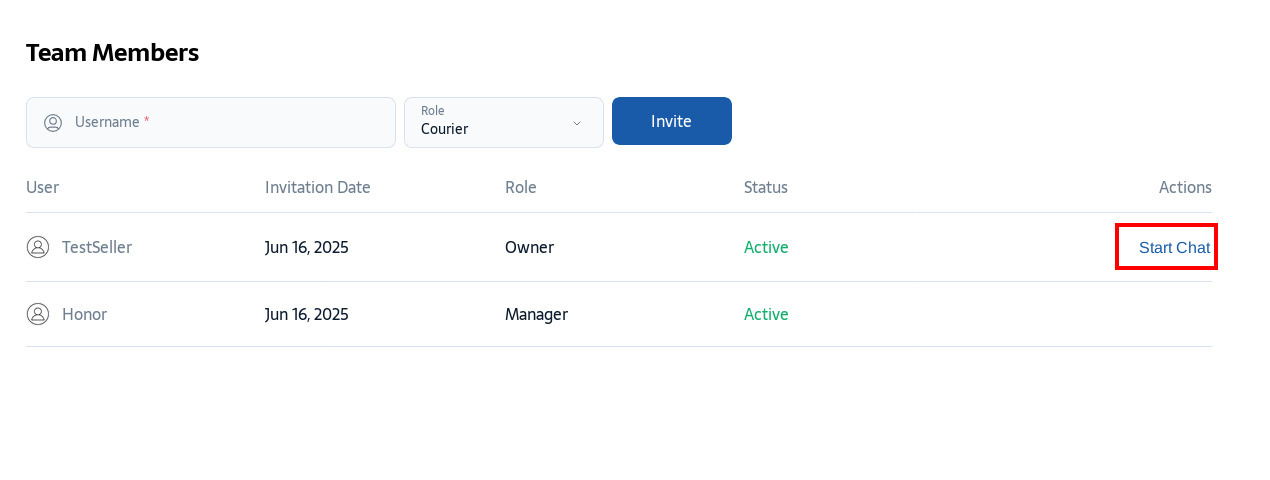
Authority by role:
Owner - maximum possible rights.
Manager - similar owner, but does not have access to finances, as all payments go to the owner's wallet.
Courier - has the ability to add dead drops to the storefront. When added, dead drops are immediately available for purchase by other users.
Courier (pre-moderation) - has the ability to add dead drops, however, in order for them to become available for purchase, the ad owner or manager must approve the added dead drop.
An unlimited number of employees can work within a single commodity. In this way a seller can organize support for his customers 24/7 and scale his business.
If a seller has several products, teams must be formed in each product card, and they can be the same users.
